Social Media is intimidating.
Many people fear their Twitter account, because it seems like you have to be online all the time.
You don’t.
You can still maintain a constant social media presence by scheduling your posts in advance.
When you are working at optimum efficiency, you are batching your tasks in groups. Using a few technical tools, you can batch all of your social media into one block of time.
I am on twitter twice a week.
[Correction: I am on Tweet Deck twice a week.] I spend a full hour scouring the posts of those that I follow, and scheduling my responses, replies, and retweets for the next 3-4 days.
This allows my Twitter account to continually put out regular content without my presence at the computer.
Here’s how:
- Download Tweet Deck, Hoot Suite, or another Twitter client
- Sign in with your social media accounts (Tweet Deck lets you use Twitter, Facebook profiles and Facebook pages, Myspace, LinkedIn, and Buzz)
- BONUS TIP! If you have multiple Twitter accounts of Facebook pages, you can use this ONE dashboard to manage them all
- Type in a status update
- Next to the ‘Send’ button is a picture of a stopwatch.

- Click Send!
By batching your social media updates, you can spend focused time on your content marketing once every few days. This allows you to maintain a constant presence on your social media platforms, without taking up all of your time!

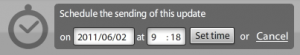

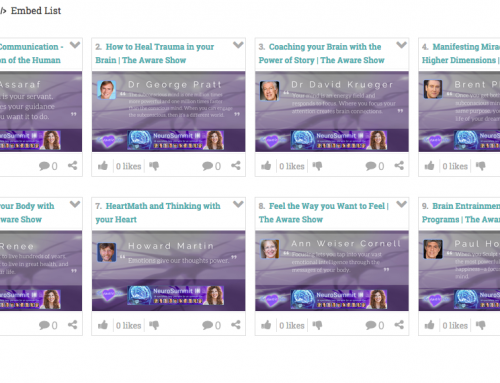



Leave A Comment